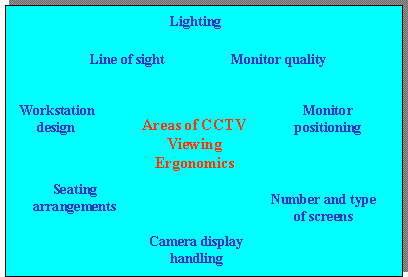
Hi-Tech Security Systems - Human Factor Articles
Contributing Editor - Dr Craig Donald
Ergonomic Considerations in CCTV Viewing - May, 1998, Vol 4 No 3.
Click here for Human Factors Articles - Visit the Human Factor Discussion Forum
Managers and implementors of CCTV systems are becoming increasingly that the operator/CCTV monitor interface is one of the central aspects of ergonomic control room design. However, while design considerations and recommendations are increasingly being noted in articles and books in the subject, it appears that definite guidelines will be some time in coming. This is not only a reflection of the difficulty in coordinating the development of such guidelines and the range of equipment and technology they apply to. Essentially, each control room situation addresses a particular situation with a specific purpose, along with its own unique budget constraints, organisational issues, building facilities etc. For this reason, ergonomics is often discussed more in passing than comprehensively integrated as part of the basic system design.
The availability of information on control room design is relatively limited and varies
in its depth of coverage. However, noticable contributors to the area have been the Police
Scientific Development Branch (PSDB) in the UK and Dr John Woods, a UK based consultant
from CCD Design and Ergonomics Ltd. Manufactures of CCTV systems and equipment have also
received client feedback that has contributed to better redesign over time. Further, large
scale users have learned from experience, and over time many practical solutions have been
developed and shared as part of a common and ongoing learning curve. I have drawn from
various of these sources to illustrate some developments in what are seen as some of the
key areas around CCTV monitor viewing ergonomics (see graphic below). The points below are
divided into control room issues and workstation considerations.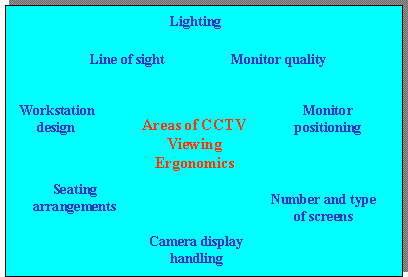
Control Room Conditions
Control room lighting: One of the primary control room problems is reduced monitor visibility due to glare. The ideal is to use reflective lighting which provides a softer effect, but recessed lighting can provide a practical alternative particularly where it can be positioned so it does not impact directly on monitor screens. Some kind of dimmer facility should be available to moderate lighting intensity, particularly where the room is exposed to the changes of natural light. Woods points out that windows are effective more for psychological purposes than illumination but are recommended to create a better working environment. Windows should not be situated so as to cause reflection on screen, and blinds or other screening methods for windows should be available.
Monitor banks: Where a bank of monitors is used, there should be direct line of sight from the position of an average sized women in a sitting position. Multiple workstations should be arranged to ensure that both line of sight and distances are suitable. Where banks are used, there should be some kind of logical and structured layout in the way that monitors display general areas covered by cameras. To have the same coverage area scattered across different parts of a display bank creates mental inconsistency for the operator and causes problems in tying details that have been observed together.
Workstation Conditions
Workstation design: The traditional console is giving way to desktop arrangements in a number of control rooms in the UK. The benefits of the desktop arrangement are flexibility, accessibility and easier replacement of monitors. The main difficulties with this approach is using multiple monitors and still having sufficient desktop space for control operations.
Monitor quality: Increasingly monitors are recognised by users as the critical interface to the system. It is pointless getting sophisticated camera technology if the quality of image on screen is being reduced by a poor quality monitor. Poor visual recognition and operator fatigue is reason enough to justify not trying to cut costs on monitors. Careful consideration needs to be given to monitor specifications.
Monitor positioning: The position, size, and use of monitors is critical in determining layout. The preferred arrangement by operators themselves in a survey reported by the PSDB is to have a primary monitor directly in front of them for incident detection. Monitor banks provide a general overview which can then be followed up on the primary monitor. Use of a monitor to control camera switching and views also needs to be readily accessible to the operator, particularly in industrial settings. The use of blank screen technology, while useful, is also contentious in terms of positioning. Operators indicate that having blank screen monitors right alongside the primary viewing monitor is not only distracting but causes visual discomfort. Ideally these should be placed out of the line of direct sight but where light changes from activiation can get the operator’s peripheral attention. A further consideration is that excessive alarm activation on such screens can lead to operators neglecting them - fewer activations are likely to give better quality checking.
One of the biggest and most common concerns in console design is for viewing monitors to be placed well above operator eye level. The need to operate controls and communication devices while staring upwards is physically uncomfortable and is often intensely disliked by operators in such conditions. It typically leads to operators moving away from the console and leaning back in order to view the screens with negative implications for viewing clarity and access to controls. Wimmer comments on viewing angles in an article on monitors in HSSSA’s sister magazine in the US,S ecurity Technology & Design . He notes that the rule of thumb for the angle associated with monitor location is that for every five-degree increase of the viewing angle from the operator, the effectiveness of the overall system decreases. He recommends that the height at which the monitor is located should be no more than 25 degrees above the straight viewing plane of the operator. Venetia mine have developed a relatively unique solution to the problem of having a number of control and relatively large viewing monitors arranged in two rows yet maintaining the viewing angle. By having the control and other monitors in the bottom row inclined but at a still easily viewable angle of about 50 degrees, the height of the top row of monitors can still be directly in the operators line of view. While it increases the depth of the consol and consequently the distance of the main monitor to the operator, it also has the benefit of relating the camera selection screen on the bottom level directly to the primary observation monitor directly above it. The operator receives direct feedback on changes to camera location merely by lifting his eyes slightly and this makes for a more efficient camera selection process.
How many screens? The jury is still out on what is the appropriate number of monitors that an operator can keep track of. The issue is made even more complex because it is not just the number of monitors, but how many cameras are linked to each monitor and how often individual camera views are displayed on each monitor. Wimmer indicates that no more than four or five monitors per person should be allocated. This is supported by research by the PSDB on observers viewing one, four, six and nine monitors which showed accuracy detection scores of 85%, 74%, 58% and 53% respectively. Clearly, detection rates go down as people have to cover more information. The PSDB research also shows that the depth at which targets appear in the video image also impacts on detection rates and that with more monitors, observers were significantly less likely to detect targets at greater depths within the image. This indicates that the greater the risk and the more subtle the behaviour to be detected, the less monitors should be used. Most CCTV operators surveyed feel that 1 to 5 monitors was the most effective configuration.
Camera display handling: In an attempt to control the amount of information coming from cameras to monitors to the operator, a number of solutions have been implemented. The simultaneous display of multiplex images on a single monitor allows greater coverage but leads to major deterioration in image clarity. In high risk surveillance situations or where visual verification is necessary, this is not recommended. Another alternative is autocycling of images from different cameras where the image on screen is replaced every few seconds by one from a different camera. Woods, however, notes that the detection of movement by peripheral vision is best used with fixed and static pictures and that autocycling is likely to negate this ability. Once again, while having potential for spot checks on locations, autocycling appears to be inappropriate when surveillance of people is involved. The most efficient method of directing multiple cameras information through to a single monitor is the use of blank screen technology, but this is effectively limited to alarm type conditions where the screen activates in response to movement or the presence of a person in a particular location.
Seating: Seating design should ensure comfortable and accessible access to the workstation, including reach distance to control apparatus, under counter leg space, and angle of sight to monitors. Practical experience also shows that the operator is seldom in the standard upright seated position. He or she often alternates between leaning on the counter, reclining backwards and the standard upright position for both physical comfort reasons and to provide mental variety in the viewing context. Use of chairs which are mobile and offer a reclining position is generally appropriate.
PSDB research indicates that the seating distance of the operator to the monitor is critical in job performance. There is a significant observation error level between viewing distances of 1m and 2.5m for both 14" and 21" monitors. For a 14" monitor their research indicates a recommended distance of between 0.5m and a maximum of 2m while larger monitors allow more flexibility in distance. Given the possible range of viewing distances (see also seating below), larger monitors are recommended for monitoring tasks.
As we get a better understanding of the conditions that make CCTV visual monitoring more effective, we can expect that performance of operators and systems are likely to steadily improve. One cannot solve the problems of detection merely by throwing more monitors at the problem. Research indicates that this may compound detection difficulties rather than providing a solution. Using equipment effectively based on sound ergonomic principles is likely to create significant benefits for CCTV system managers, operators and the companies they work for. However, it is much easier to do this as part of the initial design stage rather than catching up later.
© Hi-Tech Security Systems